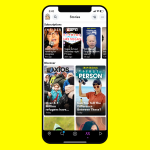Creating ad creatives is one of those jobs every founder or marketer knows they have to do, but very few actually enjoy. You sit down with Canva, fiddle with fonts for an hour, end up using the same stock photo of a guy laughing at a salad, and then watch your click through rate crawl in at 0.3 percent. This is why tools like AdCreative AI exist. It promises to generate professional ad creatives, social media graphics, and headlines in seconds, all powered by artificial intelligence that is apparently smarter than the intern you were thinking of hiring.
The big question is: does it actually work? And can you trust AI to design ads that perform better than a human? Let’s break down what AdCreative AI can do, how to use it, and whether it is worth adding to your marketing toolkit.
What is AdCreative AI
AdCreative AI is a platform that uses artificial intelligence to generate ad visuals, text, and variations at scale. Think of it as a combination of a graphic designer, a copywriter, and a split testing machine that never sleeps. You feed it your brand assets such as logos, fonts, and colors, along with a bit of context about your campaign, and it produces dozens of ready to use creatives in seconds.
Unlike generic design tools, AdCreative AI is built specifically for performance advertising. The idea is not just to make pretty graphics, but to create images and copy that are more likely to convert. It supports formats for Facebook, Instagram, LinkedIn, Google Ads, and even display banners, so you can quickly cover every channel without spending your weekends resizing files.
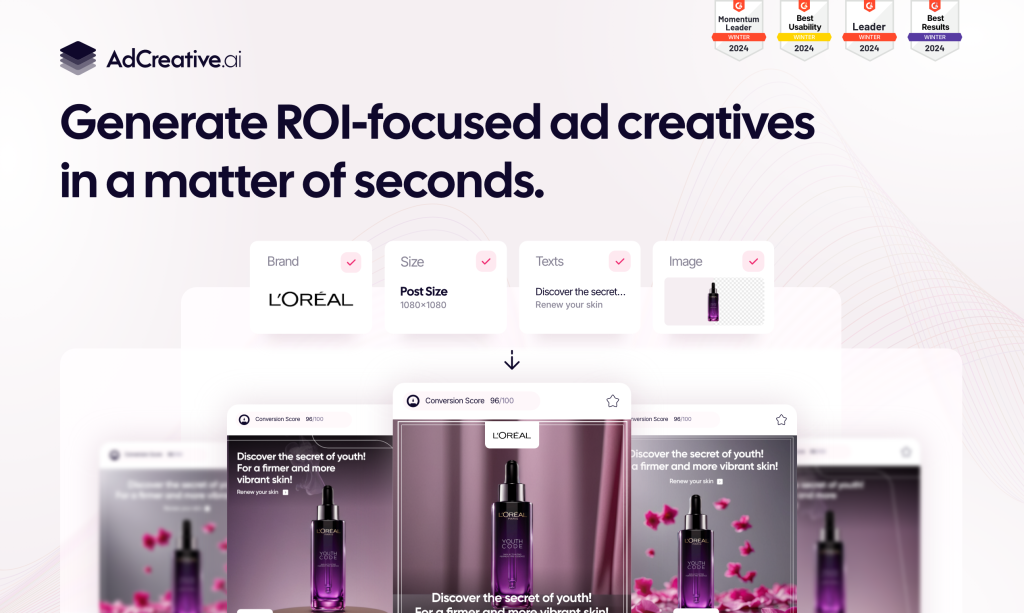
How AdCreative AI Works
The workflow is refreshingly simple:
- Integrate and Test: Connect directly with Meta Ads Manager or Google Ads to push campaigns live, or export creatives and upload manually.
- Upload Brand Assets: Add your logo, select brand colors, and save your fonts so the output actually looks like your business and not a random template.
- Enter Campaign Details: Provide a headline, a product description, and the type of audience you are targeting.
- Choose Platform: Select whether you want Facebook ads, Instagram stories, or another channel.
- Generate Creatives: The AI spits out multiple variations that you can download, edit, or test straight away.
Real World Use Cases
- Social Media Managers: Produce daily graphics for posts and stories without creative burnout.
- Ecommerce: Launch new product ads instantly without waiting for a designer.
- Agencies: Generate creatives for multiple clients while still making it look like you spent hours in Photoshop.
- Startups: Quickly test messaging variations when you are still figuring out what resonates.

How Good Are the Creatives
Here is the surprising part. While not every output is perfect, the overall quality is high enough that most businesses could run the creatives as is. The AI understands modern ad design patterns, such as bold text overlays, product focus, and high contrast colors that pop in a busy feed. Text generation is also solid, with headlines that are short, punchy, and conversion focused.
Of course, the best results come when you give it clear inputs. If you type in “make something cool,” you will not get magic. But if you provide a clear value proposition and some context about your audience, the AI produces variations that genuinely look professional.
Comparison with Other Tools
- Canva: Great for manual design but not built for ad performance or rapid variations. Canva is better for one off design projects, not high volume testing.
- Figma: Excellent for design teams but far more manual. Unless you love endless artboards, it is overkill for ads.
- Human Designers: Still unbeatable for original brand campaigns, but they cost more and cannot instantly create twenty variations of the same concept.
AdCreative AI does not replace designers entirely, but it covers the 80 percent of ad creative work that is repetitive and test driven. That is where most small businesses burn time and budget, and this is exactly where AI wins.
Pros and Cons of AdCreative AI
Pros
- Generates dozens of professional ad creatives in seconds
- Designed specifically for performance advertising
- Supports multiple channels including Facebook, Instagram, LinkedIn, and Google
- Saves time and money compared to hiring designers for every variation
- Integrates with ad managers for quick deployment
Cons
- Subscriptn cost may feel high for very small businesses
- Not every creative is perfect, you will still want to review and edit
- Less suited for highly original or brand heavy campaigns
Final Verdict
AdCreative AI is not going to win a Cannes Lions award for advertising any time soon, but it does not need to. Its value is in speed, scalability, and results. If you need to test multiple creatives quickly, if you are tired of paying designers for every small variation, or if you just want a tool that helps you launch ads faster, this is worth the investment.
Think of it as your creative sidekick that does the grunt work while you focus on strategy. It will not replace creativity altogether, but it will give you more time to focus on the bigger picture while still getting better performing ads in the process. Not convinced? Give it a go with their free trial and see for yourself!